Hp Bios Password Cracker V1.02 Download
HP USB Recovery Flash Disk Utility, free download. System recovery software for Windows: Create recovery partitions for HP systems running Windows 7. Includes tests and PC download for Windows 32 and 64-bit systems. Hp bios password cracker v1.02 download In this tutorial we highly recommended Windows Login Convalescence and purpose it as an exercise. Method acting 1: Go back watchword Windows with some other drug user score on the electronic computer.
Reset Windows User Account by Removing Forgotten Password Backdoor to Reset Administrator Password or Add New User in Windows 7 Use Kon-Boot to Login to Windows Without Knowing or Changing the Current Password Boot your Computer From USB Even If the BIOS Doesn’t Support it How to Downgrade a Phoenix BIOS using WinPhlash. I haven not yet seen a bricked BIOS, but I have see where maybe extra steps are needed to reprogram. No biggie, just a hassle. INTRO My story begins as this: A few months back, I got an HP Core i7 Probook 6550b from my dad (that he picked up 2nd hand). It had a busted display though. Upon repair, it was found to be BIOS Password protected. The mechanics of BIOS password recovery locks present in current generation laptops are briefly outlined. Trivial mechanisms have been put in place by most vendors to bypass such passwords, rendering the protection void. A set of master password generators and hands-on instructions are given to disable BIOS passwords. DELL BIOS PASSWORD REMOVAL. This service concerns Dell notebooks with ServiceTag 1F5A, 1F66 3A5B and BF97,E7A8 or 8FC8 - new! Simply specify the ServiceTag, and we will send to you the Master Password. Restart the computer. It works on most versions of the AWARD BIOS. Accessing information on the hard disk When you turn on the host machine, enter the CMOS setup menu (usually you have to press F2, or DEL, or CTRL+ALT+S during the boot sequence) and go to STANDARD CMOS SETUP, and set the channel to which you have put the hard disk as TYPE=Auto, MODE=AUTO, then SAVE & EXIT SETUP.
Nowadays, HP Elitebook is popular because of its high quality as well as great performance. It's the first choice for many buyers, especially office workers who pay a lot of attention on the datas protection.
HP EliteBook Series
- G1
- EliteBook 750 G1
- EliteBook 820 G1
- EliteBook 1030 G1
- EliteBook Folio G1
- ...

- G2
- EliteBook 725 G2
- EliteBook 850 G2
- EliteBook x360 1020 G2
- EliteBook Folio 1040 G2
- ...
Hp Bios Password Cracker
- G3
- EliteBook 755 G3
- EliteBook 828 G3
- EliteBook 1040 G3
- EliteBook x360 1030 G3
- ...
- G4
- EliteBook 725 G4
- EliteBook 850 G4
- EliteBook 840r G4
- EliteBook 1040 G4
- ...
- G5
- EliteBook 735 G5
- EliteBook 830 G5
- EliteBook 840 G5 Healthcare Edition
- HP EliteBook 755 G5
- ...
If your computer is HP Elitebook and have you forgotten HP Elitebook password, bios or administrator account password? How to do if both of them lost? It seems hard though there may be lots of ways that can solve it. But if we talk about it separately, such as in two parts, HP Elitebook password reset would be not so difficult.
Part 1: How to Reset Forgotten HP Elitebook BIOS Password?
Hp-bios-password-cracker
Generally, there are two ways to reset forgotten BIOS password. One is forcing BIOS/CMOS to reset itself to its stored defaults by removing all power from it. The other is to use a program to either locate or identify the password, and reveal it to you or erasing the password clearly.
And the most easiest and convenient method for erasing dynamic BIOS/CMOS settings is to remove battery directly from the motherboard. However, it applies to most motherboards besides HP Elitebook BIOS. Fortunately, HP Elitebook based on UEFI Bios provides a tool to reset BIOS password specially – HP SpareKey.
What's HP SpareKey?
HP SpareKey is a utility that helps you, or the administrator of the computer, recover lost system passwords, such as the power-on, drive lock, or BIOS passwords. When setting up the SpareKey, you are prompted to provide answers for a sequence of three predetermined personal identification questions.
How to reset BIOS password with SpareKey?
- Step 1: Before forgot BIOS password, you have set answers to three predetermined personal identification questions.
- Step 2: Write down the answers to these questions and put them in a safe place, away from the computer, so that you can always access them.
- Step 3: When you cannot remember the password to access the BIOS on your computer, turn on the computer and immediately press the ESC key to display the Startup Menu. And then press the F7 key.
- Step 4: HP SpareKey wizard pops up and prompts you for the answers to the three personal identification questions. If you successfully answer the questions, you are granted access and you can reset the password. (The picture is from https://support.hp.com.)(The picture is from https://support.hp.com.)
If you do not answer the questions correctly in the three attempts, you will be locked out of your computer. And then you must contact HP for assistance.
Note: HP SpareKey cannot help you recover Windows 7 or Vista administrator account password. It is intended solely to recover system-level passwords. So if you have problems about HP administrator password reset , go on to see Part 2.
Part 2: How to Recover HP Elitebook Administrator Password?
Since HP SpareKey couldn't reset HP Windows 7 administrator password, we have to think of other ways to recover HP Elitebook administrator password. For example, restore HP Elitebook to factory settings or reset HP Elitebook Windows login password with Windows Password Genius.
Method 1: Reset HP Elitebook Password by Factory Reset
This method will tell you how to restore factory settings in Computer Setup.
- 1. Turn on or restart the computer, and then press ESC when message is displayed at the button of the screen. Message: Press the ESC key for Startup Menu
- 2. Press F10 to enter computer setup.
- 3. Use a pointing device or the arrow keys to select File Restore Defaults.
- 4. Follow the on-screen instructions.
- 5. To save your changes and exit, click the Save icon in the lower-left corner of the screen, and then follow the on-screen instructions.
Surely, this method can reset HP administrator password, but HP laptop data would be lost after restoring HP laptop to factory settings. So it is not recommended unless you don't have another method.
Method 2: Recover HP Elitebook Password with Safe Windows Password Genius
Compared to method 1, this method is safer and more effective for HP Elitebook password reset. If you decide to use Windows Password Genius, you should prepare a blank and bootable USB flash drive or CD/DVD-ROM, and accessible computer before resetting HP password.
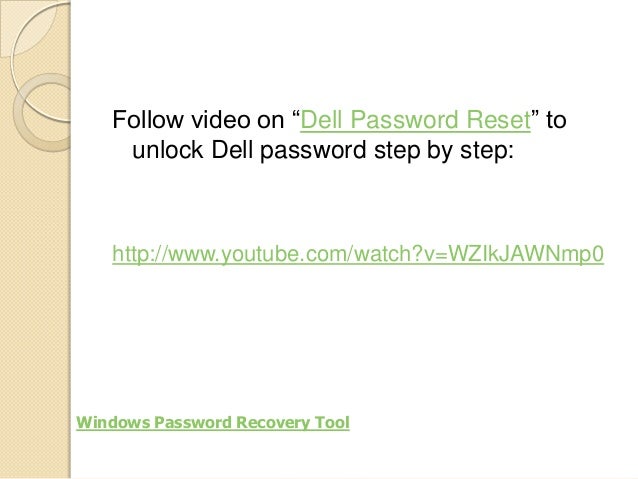
Step 1: Download and install Windows Password Genius Advanced version.
Step 2: Create a password boot USB disk or CD/DVD with Windows Password Genius Advanced.
Step 3: Boot HP Elitebook laptop from USB or CD/DVD ROM device by pressing F9.
Step 4: Reset HP Elitebook Windows 7 password after selecting administrator in user list and clicking Reset Password button.
Want to get more detailed introductions about reset Windows password with Windows Password Genius Advanced? Please see the user guide of Windows Password Genius Advanced.
Related Articles:
If you need your Laptop BIOS Password Reset, then you’ve come to the right place. Our Laptop BIOS Master Password Generator reveals the password for many popular laptops. Not all laptops are vulnerable but many are – give it a try, it’s free.
Achieve Laptop BIOS Password Reset on late model HP, Compaq, Dell, Alienware, LG, Lenovo, Sony, Vaio, Samsung, Acer, Asus, Lenovo & Fujitsu & more brand name laptops with the Laptop BIOS Master Password Generator!
Those manufacturers listed above – your BIOS is brake. All your password are belong to us. (Well, nearly all.)
8-digit BIOS provided by Insyde H20 (Lenovo, HP) and 5-digit Phoenix BIOS are also pwnd by the Laptop BIOS Master Password Generator.
Seen this before? Bios-locked & password lost, that’s what that screen indicates. But the System Disabled code displayed can often be decrypted to reveal the BIOS password. (The BIOS Master Password for this 2020 model HP Spectre x360 is 45670218 )
Download anvil studio for android. When you open a laptop & find yourself faced with the immediate black BIOS password screen & absolutely no idea of what password you used, all you gotta do is come to the Laptop BIOS Master Password Generator @ 1024kb.co.nz.
Many HP/Compaq, Alienware, LG, Dell, Lenovo, Sony, Samsung, Acer, Asus, Lenovo or Fujitsu laptop BIOS passwords can be revealed, instantly & for free.
In the case of Asus laptops it’s the date code you require – enter an incorrect password then press Alt +R at the next prompt. Take that date & enter it in the BIOS Master Password Generator below in the same order (yyyy-dd-mm, mm-dd-yyyy or dd-mm-yyyy) as displayed on your Asus laptop.
NB: Use the hyphen key “-” as the date separator, not “/”. Like this: dd-mm-yyyy, not dd/mm/yyyy.
If your Lenovo laptop has an Insyde H20 BIOS, then your secret sauce is to use a USB qwerty keyboard when entering the master password generated here. Forget your built-in laptop keyboard, use a USB qwerty keyboard.
For HP’s popular Elitebook & ProBook, there is an alternative method available here in the downloads section. Highly effective on vulnerable machines, full instructions included – please read them before you attempt BIOS password removal.
HP’s new i or I + 8-digit codes are correctly generated on this page.
Press & hold the left Ctrl key when entering the password in Dell laptops, then hit Enter twice.
Some Dell service tags are missing a suffix – first try the password generated, then try the passwords for all suffices by adding either -595B, -2A7B, -D35B, -1F66, -6FF1 or -BF97 to your service tag.
Many -6FF1 machines are cracking with our new -BF97 codes. Simply exchange the suffix on data entry then generate your code. (Don’t forget, left Ctrl then Enter + Enter)
Downgrading the BIOS can change your suffix, resulting in a successful password generation. If your BIOS is set to allow downgrades, this method will help.
-8FC8 suffix is based on an entirely new method of creating the BIOS Master Password. We are working on the solution.
-E7A8 suffix can be obtained in many cases, subject to individual calculation by Mikrover. PayPal donate & post your details.
Sony & Vaio brand 4 x 4 Challenge Codes are a one-time password, generated fresh each boot. Do not turn the laptop off after obtaining the Challenge Code as the Master Password is specific to that code. Restarting before the password is entered will require a new Master Password.
Acer 10 decimal digits, 8 decimal digits
Asus Date code (Enter format as displayed on your laptop)
Compaq 5 decimal digits, 10 characters
Dell BIOS code ending with -595B, -D35B, -2A7B, -1D3B, -1F66,-6FF1 & now -BF97, also generates master password for Dell BIOS with no suffix.
Fujitsu-Siemens 5 decimal digits, 8 hexadecimal digits, 5×4 hexadecimal digits, 5×4 & 6×4 decimal digits
Hewlett-Packard 5 decimal digits, 10 characters, i + 8 digits
Insyde H20 8 decimal digits (Acer, HP)
Phoenix 5 decimal digits
Sony 7 digit serial number, 4 x 4 one-time
Samsung 12 & 18 hexadecimal digits
We are blessed with the voluntary assistance of Mikrovr in the comments section of this page. Mikrovr is the creator of many of the Laptop BIOS Master Password Generators used on this page, & has built other generators that he keeps private but generously contributes solutions from. I stress that his attendance is entirely voluntary & is something that I personally am very thankful for.
Because unpaid work is not a successful long-term model, I’ve added a Priority Service Donation button. If your BIOS doesn’t unlock using the free generator, click the PayPal button. Just $5 will make it happen for you. It’s a simple justification – Is that locked laptop worth more than $5 unlocked? Yeah, I thought so.
*All donations go 100% to Mikrovr.
Anyway, whichever BIOS-locked laptop you have, grab the Machine ID Code – sometimes called the Service Tag, Challenge Code or Response Code – usually displayed after submitting a few (3-5) incorrect codes – that’s the unique identifier we need.
Pay special attention when reading the code, be careful not to confuse lower L with upper i (l or I), zero & upper o (O or 0) – if your input is not exact, the response will not be correct & your laptop will not open.
Now enter that carefully-copied challenge code into the box below then hit the Crack It button…. Ka-ching!!
No surveys to fill out, no pop-under pR0n adverts, just pure goodness & quite likely your Laptop BIOS Master Password too.
When you’ve done your Laptop BIOS Master Password Reset, please leave a comment, send a tweet, or do whatever peeps do on Facebook to tell the wwworld about your win….